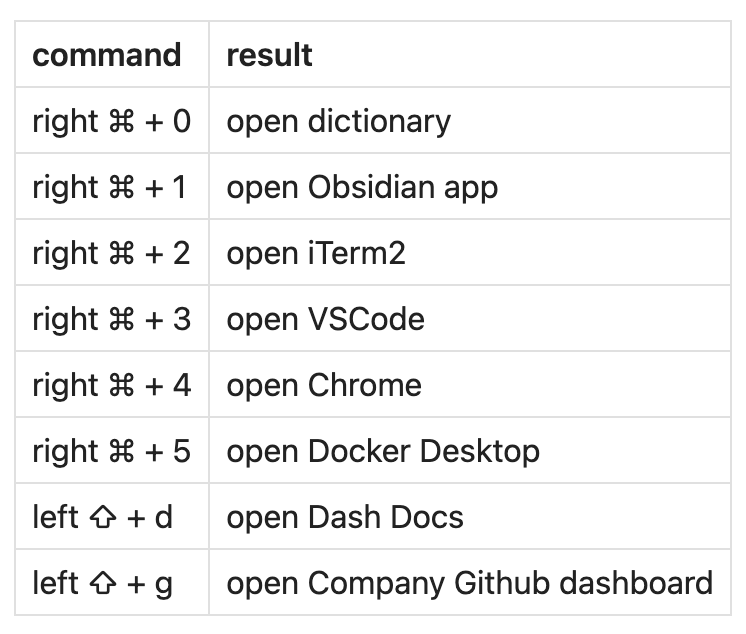Move with Karabiner
Personalize your MacOS keyboard to help you perform tasks at the speed of thought.
I was kindly recommended to check out the Karabiner app, which is a keyboard customizer for macOS.
The installation was a breeze. Follow the steps below if you'd like to give it a try too:
-
Install the Karabiner-Elements .dmg file from the website and run the installer.
-
Configure the Input Monitoring settings in the Security & Privacy window, to allow karabiner apps (grabber and observer) to monitor input from your keyboard while using other apps.
-
Check your keyboard (apple internal)
-
On the Karabiner-Elements app, add a simple keybinding as shown below:

- To add more keybindings, you can edit a
karabiner.jsonfile located under ~/.config/karabiner/. Add an item to thesimple_modificationsfield inprofilesarray, like so:
{
"profiles": [
...,
"simple_modifications": [
{
"from": {
"key_code": "2",
"modifiers": {
"mandatory": ["right_command"]
}
},
"to": [
{
"shell_command": "open -a iTerm.app"
}
]
},
]
]
}
Demo